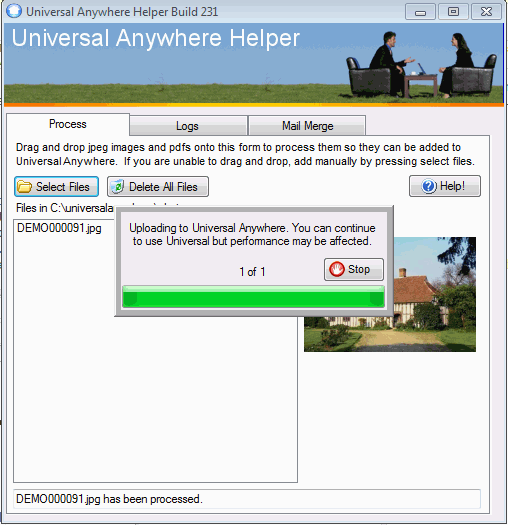To check if the Universal Anywhere Helper is running, look at the bottom right hand corner of the screen next to the clock for the Universal icon (A blue circle with a house in the middle).
If the Universal Anywhere Helper is not open then click here to view the article on opening the Universal Anywhere Helper.
Follow this link to watch the a video on adding images to the helper:
Key Points to remember: