Let Universal handle your portal uploads
The Universal product range has been designed to give your properties maximum exposure with instantaneous update of your own website and the ability to transfer your property data to the major property portals.
We have many feeds to various property portals including:

"Use our 'real time' feed to upload listings onto Rightmove within minutes. Also the leads generated from Rightmove will also sync into Universal… saving you time and boosting efficiency."
Stewart Pearson



























Universal can now upload property details to Rightmove and Zoopla/Prime Location within 5 minutes, so any new/amended/deleted properties (including images) are changed almost instantaneously on Rightmove and Zoopla. This functionality gives agents an excellent opportunity to attract new vendors, and ensure any new or changed properties are immediately available to the viewing public.

Enquiries received from Rightmove can be directly imported into Universal at the click of a button, so are immediately available on your mailing list. You still get your normal email alerts from Rightmove. The example screen below shows all applicants waiting to be imported, along with their contact details and any comments they might have entered. Applicants already registered in Universal based on phone number and/or email address will be highlighted.
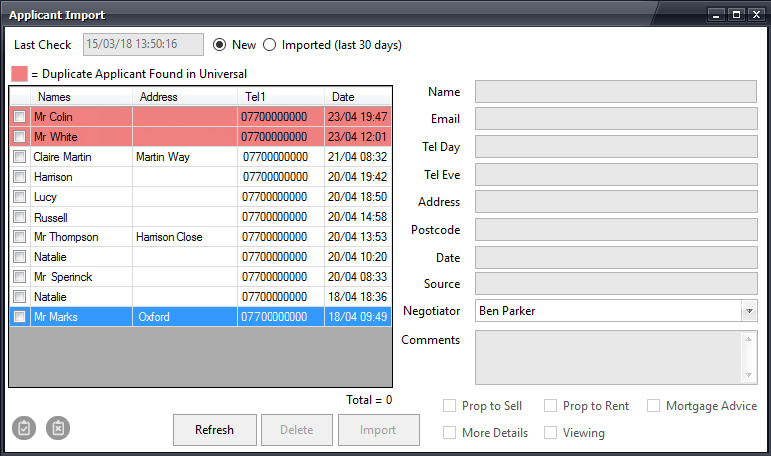
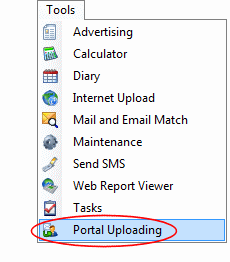
You can request a portal upload directly from the software. It also informs you if there will be any associated costs.
We therefore need all customers requesting data transfer to any portal to complete the request screen.
This can be found within the Universal software at :
Please note you must contact the property portal before submitting a request.
Most subscriptions include a portal allowance. You can check in the screen above or alternatively contact us to find out.
Please note we do NOT cover the costs of any portal charges/subscriptions that may be levied. Each property portal retains the right to refuse data if they deem the estate agent to be unsuitable.